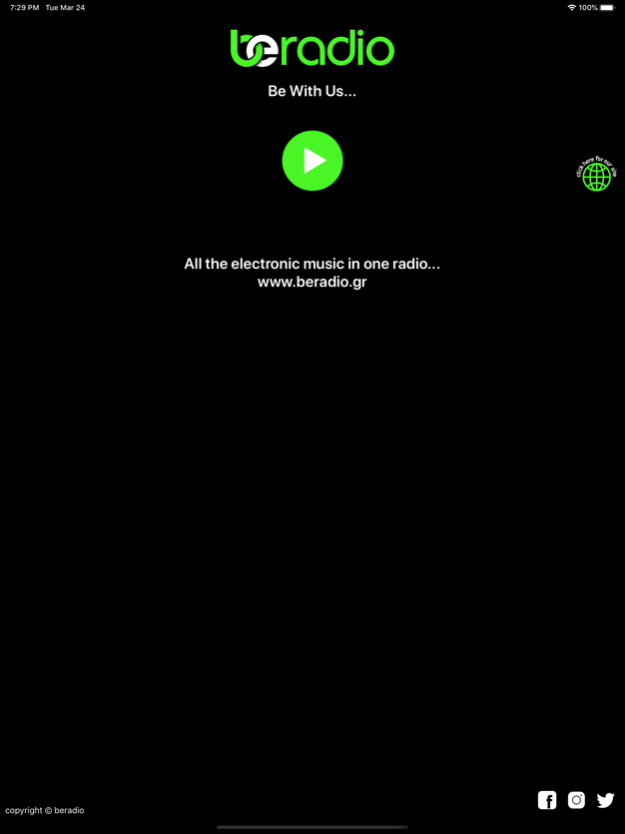Be Radio 2.0
Continue to app
Free Version
Publisher Description
Welcome to beradio.gr
Home of Athens' favorite electronic dance station.
BeRadio is an electronic music FM and web radio station specializing in high quality live streaming, available for Winamp, iTunes, RealPlayer and Windows Media Player. We broadcast live from Athens, Greece and aim to play the best of electronic tunes and chill out grooves.
BeRadio audio stream is scheduled with live shows during the week, performed by deejays from all around the world with real passion for music. BeRadio will serve you the oldest, newest and all in between generation of electronic music.
BeRadio reflects the evolution of electro. Tune in now and enjoy 24/7 the best of electronic music. From Deep House to Deep Tech and Tech House, Jackin House, Soulful House, Nu disco, Funk, New Jazz, Trip Hop, Indie, Downtempo and from Minimal to Deep Techno and Funky Techno grooves as well as Lounge, Ambient and Chill Out for the late night listeners....
Let's say we are electronic music addicts who are crazy enough to put a lot of time and effort in this radio station just to share our passion. BeRadio broadcasts upfront music from artists and djs who love to stay ahead of their time but also like to stay faithful to true electro and dance vibes....
New partners, members and friends are very welcome, so please do not hesitate to contact us....
Mar 29, 2023
Version 2.0
Bug fixes and performance improvements
About Be Radio
Be Radio is a free app for iOS published in the Audio File Players list of apps, part of Audio & Multimedia.
The company that develops Be Radio is Stamatina Giannakidi. The latest version released by its developer is 2.0.
To install Be Radio on your iOS device, just click the green Continue To App button above to start the installation process. The app is listed on our website since 2023-03-29 and was downloaded 9 times. We have already checked if the download link is safe, however for your own protection we recommend that you scan the downloaded app with your antivirus. Your antivirus may detect the Be Radio as malware if the download link is broken.
How to install Be Radio on your iOS device:
- Click on the Continue To App button on our website. This will redirect you to the App Store.
- Once the Be Radio is shown in the iTunes listing of your iOS device, you can start its download and installation. Tap on the GET button to the right of the app to start downloading it.
- If you are not logged-in the iOS appstore app, you'll be prompted for your your Apple ID and/or password.
- After Be Radio is downloaded, you'll see an INSTALL button to the right. Tap on it to start the actual installation of the iOS app.
- Once installation is finished you can tap on the OPEN button to start it. Its icon will also be added to your device home screen.